
The CLVX 1 Gesture Keyboard by Clevetura is a revolutionary hybrid device combining the precision of a mechanical keyboard with the versatility of a touchpad. Featuring TouchOnKeys® technology, it seamlessly switches between typing and touch modes, offering a new level of productivity and convenience. Designed for Windows, macOS, and Linux, it aims to enhance workflow, save space, and provide an intuitive user experience. But does it live up to its claims? Let’s find out

Technical Specifications
Build & Design
• Weight: Compact and lightweight for easy portability
• Material: Premium aluminum body with a sleek, minimalist design
• Colors Available: Black and White

Keys:
• Scissor-switch mechanical keys for tactile feedback
• 131 addressable RGB LEDs with per-key customization
• Gesture Backlight follows your touches for intuitive feedback
• Auto Brightness Control adjusts to ambient lighting
TouchOnKeys® Technology
• Hybrid Mode: Switches between typing and touchpad modes automatically
• Touch Gestures: Supports multi-touch gestures including scroll, zoom, swipe, and more
• Touch Sliders: Programmable touch sliders for quick adjustments and shortcuts
• Adaptive Intelligence: Learns and adapts to your typing habits for optimized performance

Connectivity & Compatibility
• 3x Bluetooth 5.1 + USB-C – Connect up to 4 devices simultaneously
• Multi-Platform Compatibility: Works seamlessly with Windows, macOS, and Linux
• TouchOnKeys App: Customizable settings and programmable gestures

Battery & Charging
• Battery Life: Up to 3 months on a single charge (Bluetooth mode)
• Charging Method: USB-C fast charging
• Power Saving Mode: Auto-sleep feature for prolonged battery life
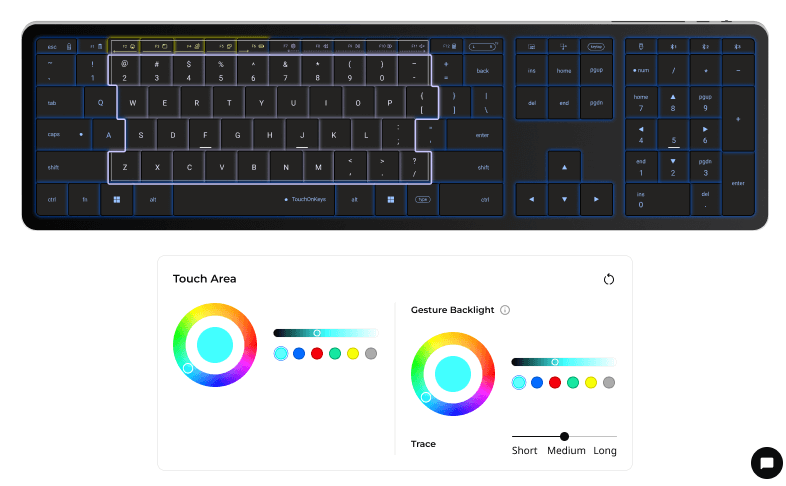
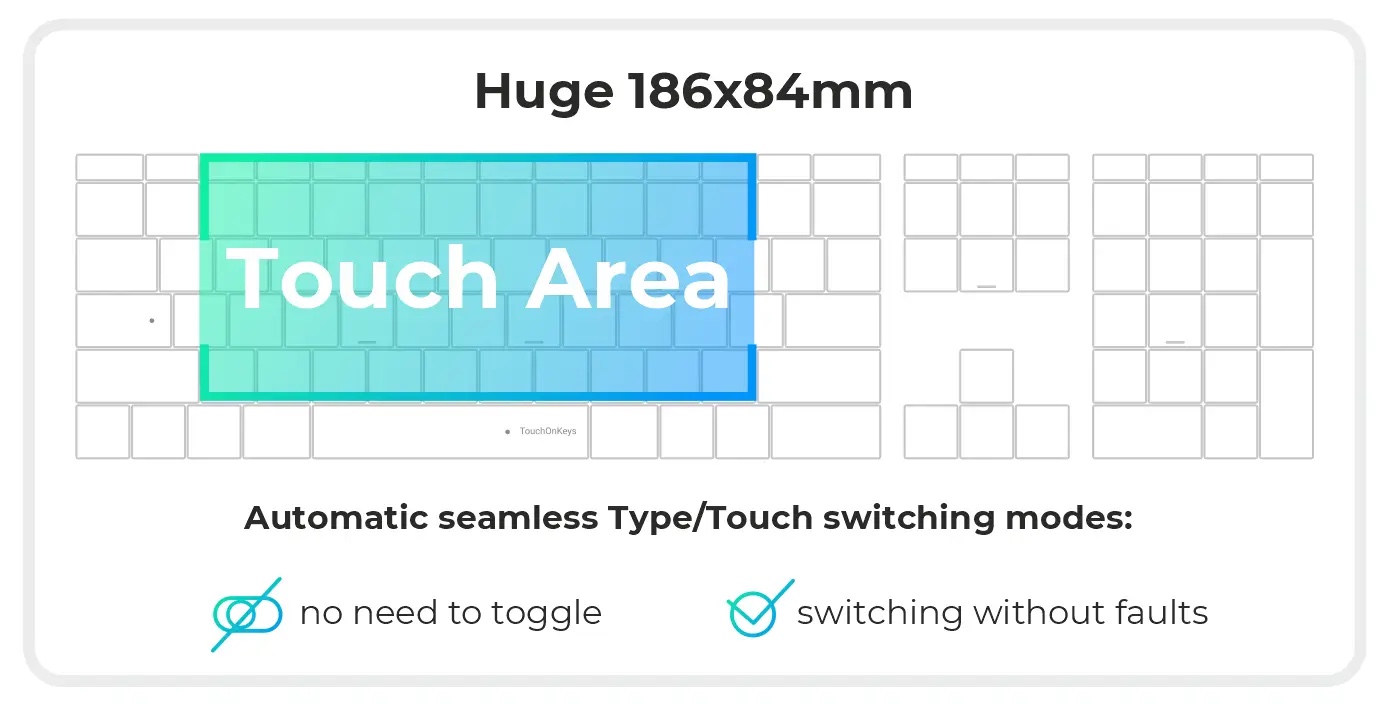
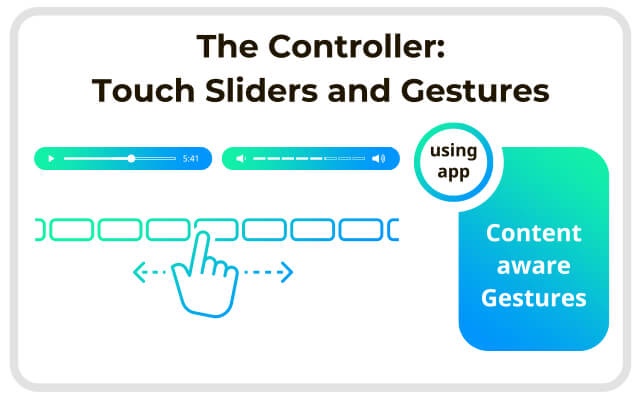
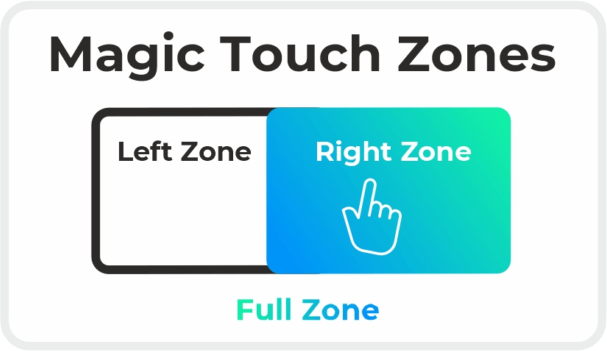

Price & Availability
• Price: $219 USD (Pre-order)
• Estimated Shipping: February 2025
• Availability: Worldwide shipping available on the official website

Design & Build Quality
✔ Minimalist and Modern Design – Sleek aluminum body with a premium finish
✔ Tactile Scissor-Switch Keys – Comfortable typing experience with satisfying key travel
✔ Dynamic RGB Backlighting – Fully customizable per-key RGB LEDs add a vibrant look
✔ Intuitive Touch Gestures – Seamlessly transition from typing to touchpad gestures
✔ Compact and Portable – Ideal for digital nomads and productivity enthusiasts
💡 Perfect for professionals, digital creators, and anyone who values style and functionality.

Real-World Usage: A Game-Changer for Productivity
The CLVX 1 Gesture Keyboard is more than just a keyboard; it’s a productivity powerhouse. Its TouchOnKeys® technology allows for a seamless transition between typing and touch gestures, enabling a fluid workflow. Whether you’re editing videos, coding, or simply browsing the web, the multi-touch gestures like scrolling, zooming, and swiping make navigation faster and more intuitive.

The Touch Sliders are another standout feature. Positioned for quick access, they allow for customizable shortcuts, perfect for volume control, brightness adjustment, or even app switching. This makes the CLVX 1 not only versatile but also a productivity booster.

Adaptive Intelligence is a game-changer. It learns your typing habits and optimizes the auto-switching between typing and touch modes, minimizing false gestures and ensuring a smooth user experience. It’s like having a keyboard that adapts to your workflow.
💡 Perfect for professionals, digital creators, and multitaskers.

Comparison with Traditional Keyboards
Advantages of CLVX 1 Gesture Keyboard:
• Hybrid Functionality: Combines keyboard and touchpad into one device
• Multi-Device Connectivity: Connect up to 4 devices simultaneously
• Customizable Touch Gestures: Programmable through the TouchOnKeys App
• Dynamic RGB Backlighting: Per-key customization for a personalized look
• Compact and Portable Design: Ideal for on-the-go productivity

Disadvantages Compared to Traditional Keyboards:
• Learning Curve: Requires some adjustment to master the gestures and auto-switching
• Price Point: More expensive than standard keyboards ($219 USD)
• Battery Dependency: Requires charging, unlike traditional wired keyboards
💡 Choose the CLVX 1 Gesture Keyboard for enhanced productivity, versatility, and style. Stick to traditional keyboards for simplicity and cost-effectiveness.
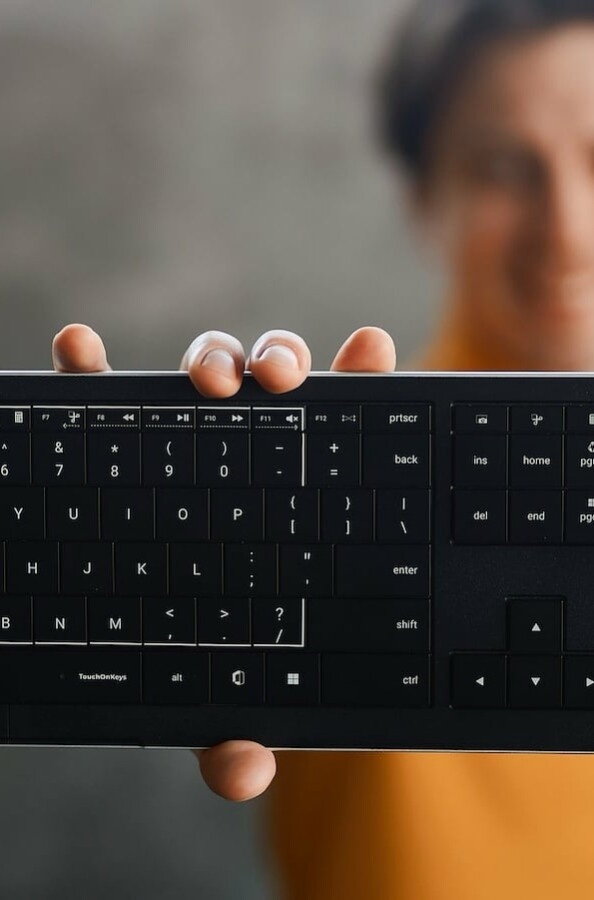
Final Verdict: Is the CLVX 1 Gesture Keyboard Worth It?
✔ If you’re looking for a futuristic, all-in-one keyboard and touchpad solution that boosts productivity, the CLVX 1 Gesture Keyboard is an excellent choice.

✔ It’s ideal for digital creators, professionals, and multitaskers who value customization, fluid navigation, and sleek design.

For those who want to streamline their workspace, maximize efficiency, and enjoy a modern typing experience, the CLVX 1 Gesture Keyboard is a game-changer.
Final Score: 9/10 – Highly recommended for tech enthusiasts, productivity seekers, and digital creators.







