
We’ve seen ring lights, ring cameras, even ring fitness trackers. But a ring mouse? Now that’s a twist. It’s not a motion-tracking air controller like something out of a sci-fi flick — instead, Ring Mouse focuses on clicks and shortcuts, right from your finger.
It’s compact. It’s Bluetooth. And it might just be the best way to scroll through slides, pause a video, or flip a page without touching your screen. Let’s take a closer look.
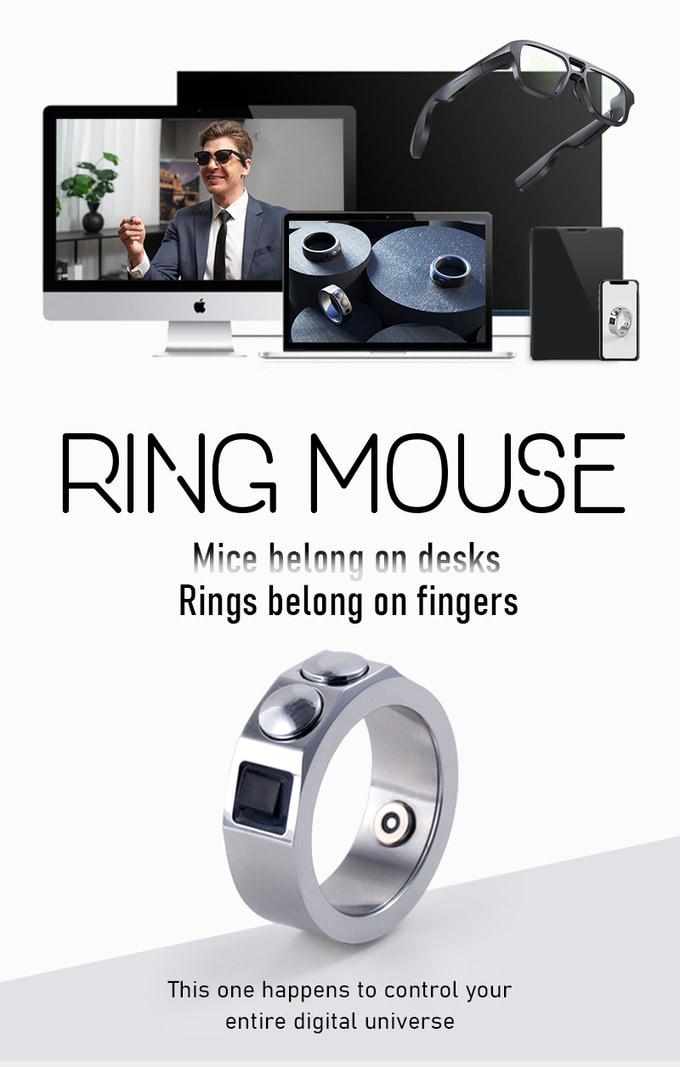
Specs & Features
• Form Factor: Finger-wearable ring with touch interface
• Input Method: Touchpad on ring surface + 3 click buttons
• Touch Controls: Swipe, scroll, tap, drag — all with your thumb
• Buttons: 3 tactile, programmable physical buttons
• Connectivity: Bluetooth 5.0 and USB receiver
• Device Compatibility: Windows, macOS, iOS, Android, Smart TVs
• Battery Life: Up to 10 hours per charge
• Fast Charging: 5 minutes charging = 1 hour of use
• Charging Port: USB-C (via magnetic charging case)
• LED Indicator: For power, pairing, and battery status
• Colors Available: Titanium and Steel
• Included: Charging dock, USB-C cable, travel pouch
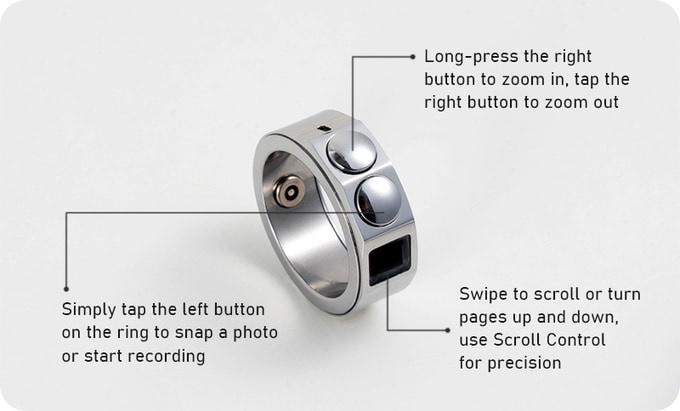
How It Works: A Touchpad, Not a Tracker
Forget about air gestures — this is smarter. Ring Mouse has a small, responsive touchpad built into the top of the ring. You simply swipe your thumb to move the cursor, tap to click, or slide to scroll — just like a mini trackpad strapped to your hand.
The experience is surprisingly smooth. No lag. No drifting. Just straightforward control on any Bluetooth-supported device. The 3 side buttons can be assigned to left/right click, play/pause, or any action your OS supports.
No motion sensors, no accelerometers — and honestly, none needed.

Design & Comfort: Minimal and Functional
The form factor is compact and comfortable. The ring adjusts slightly for different finger sizes and doesn’t feel bulky. The materials are solid, with a matte finish that resists smudges. It looks modern, low-profile, and smart.
The touch surface is subtly integrated, and the buttons are positioned to fall right under your thumb without strain. The magnetic charging case is well-designed — the ring snaps into place, charges fast, and is easy to carry.


Real-Life Use: From Zoom to YouTube and Beyond
• On MacBook: I could navigate websites, scroll documents, and control Spotify without touching the keyboard.
• On Smart TV: It worked instantly — swiping through apps, pausing Netflix, adjusting volume.
• During Zoom calls: It became my stealth controller for slides and mute/unmute.
It’s ideal for people who move while working — teachers, presenters, remote workers. It gives you control without needing to stay tied to a desk or keyboard.

Price & Availability
Now live on Kickstarter:
• Super Early Bird: $59
• Kickstarter Price: $79
Estimated Retail: $99
• Shipping ETA: Q3 2025
• Link: Kickstarter Campaign
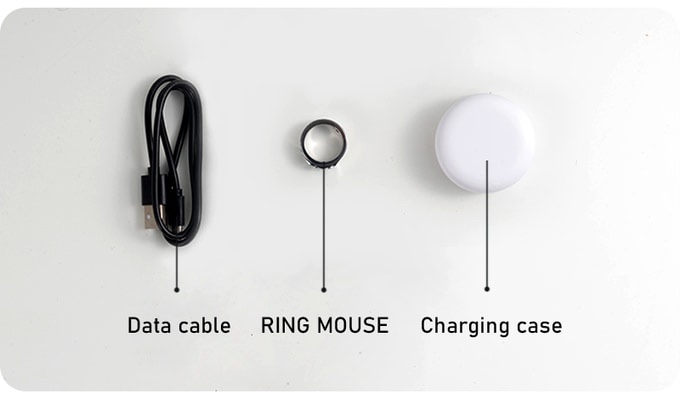
How It Stacks Up
• Vs. Logitech Spotlight: Spotlight offers pointer control, but no touch interface. Ring Mouse gives you full cursor control via touch and works with more devices.
• Vs. Snowl Smart Ring: Snowl uses 9DoF motion sensors, but it’s more complex and dev-oriented. Ring Mouse is plug-and-play with a clear use case.

What Others Say
“I didn’t expect a ring to replace my mouse for light work — but this actually did.” — Early Backer, Kickstarter

“The touchpad is small but super intuitive. It feels natural after 10 minutes.” — GadgetReviewer.io

FAQ
• Does it have gesture or motion tracking?
No. It uses a built-in touchpad — not motion sensors.
• Can I use it on my iPad or Android tablet?
Yes — full Bluetooth support for tablets and smartphones.
• Is it good for presentations?
Absolutely — swipe to control slides, click to highlight or advance.
• How do you charge it?
Drop it into the magnetic charging dock (USB-C).

Cons
• No app for advanced customization yet
• 10-hour battery may need mid-week charging for heavy users
• Not meant for gaming or precise graphic work
• Touch surface is small — takes a few minutes to get used to

Final Verdict
4.4 / 5
Ring Mouse isn’t trying to replace your desktop setup — it’s designed to free you from it. The built-in touchpad is small, but surprisingly powerful, and the learning curve is minimal. Whether you’re presenting in a meeting, browsing a tablet from bed, or controlling a smart TV without reaching for the remote — this ring makes it easier.
If you love compact tech that solves real problems, this is the kind of wearable that earns its place.
4.4 / 5







