
I’ve been using the BOOX Leaf 5 daily for the past two weeks, and let me tell you — this isn’t just another e-reader. It’s a quiet revolution in your hand. If you’re the kind of person who cares not just about what you read, but how you read, then this device is going to feel like it was made just for you.
The Leaf 5 is fast. Like, surprisingly fast — for an E Ink screen. Every tap, every swipe, every page-turn feels more responsive than any Kindle or Kobo I’ve used in the last five years. And that sharpness… the E Ink Carta 1300 display is so crisp it feels like printed text under glass. It’s the kind of display that makes you want to read more — even if you weren’t planning to.

Tech Specs
• Display: 7” E Ink Carta 1300, 1680 × 1264, 300 PPI
• Processor: Qualcomm octa-core 2.0GHz
• Operating System: Android 13 (BOOX UI)
• RAM: 4 GB
• Storage: 64 GB internal + microSD slot (up to 2 TB)
• Battery: 2000 mAh
• Connectivity: Dual-band Wi-Fi, Bluetooth 5.0
• Audio: Built-in speakers, dual microphones, Bluetooth audio
• Page-turning: Optional magnetic case with buttons
• Sensors: G-sensor for auto rotation
• USB: USB-C with OTG
• Languages: Full multi-language support (including Chinese, Arabic, Cyrillic)
• APK Support: Yes — install any Android app manually
• Dimensions: 156 × 137 × 6 mm
• Weight: 170 g
• Google Play: Pre-installed and certified

Performance: Snappy, Smooth, Surprising
This thing flies — for an E Ink device. I’ve had multiple apps open, switched between Kindle and Moon+ Reader, read heavy PDFs, and even installed third-party APKs without hiccups. You can install anything — Pocket, Tachiyomi, Reeder, RSS Reader, or even a local Chinese library app if you’re adventurous. Everything just works.
Text rendering is near perfect. I’ve tested everything from English novels to simplified Chinese web fiction — the font rendering engine is clean, precise, and handles all languages and scripts effortlessly. And the keyboard? Easily switch between multiple languages — typing in pinyin, Russian, or Arabic is no issue at all.
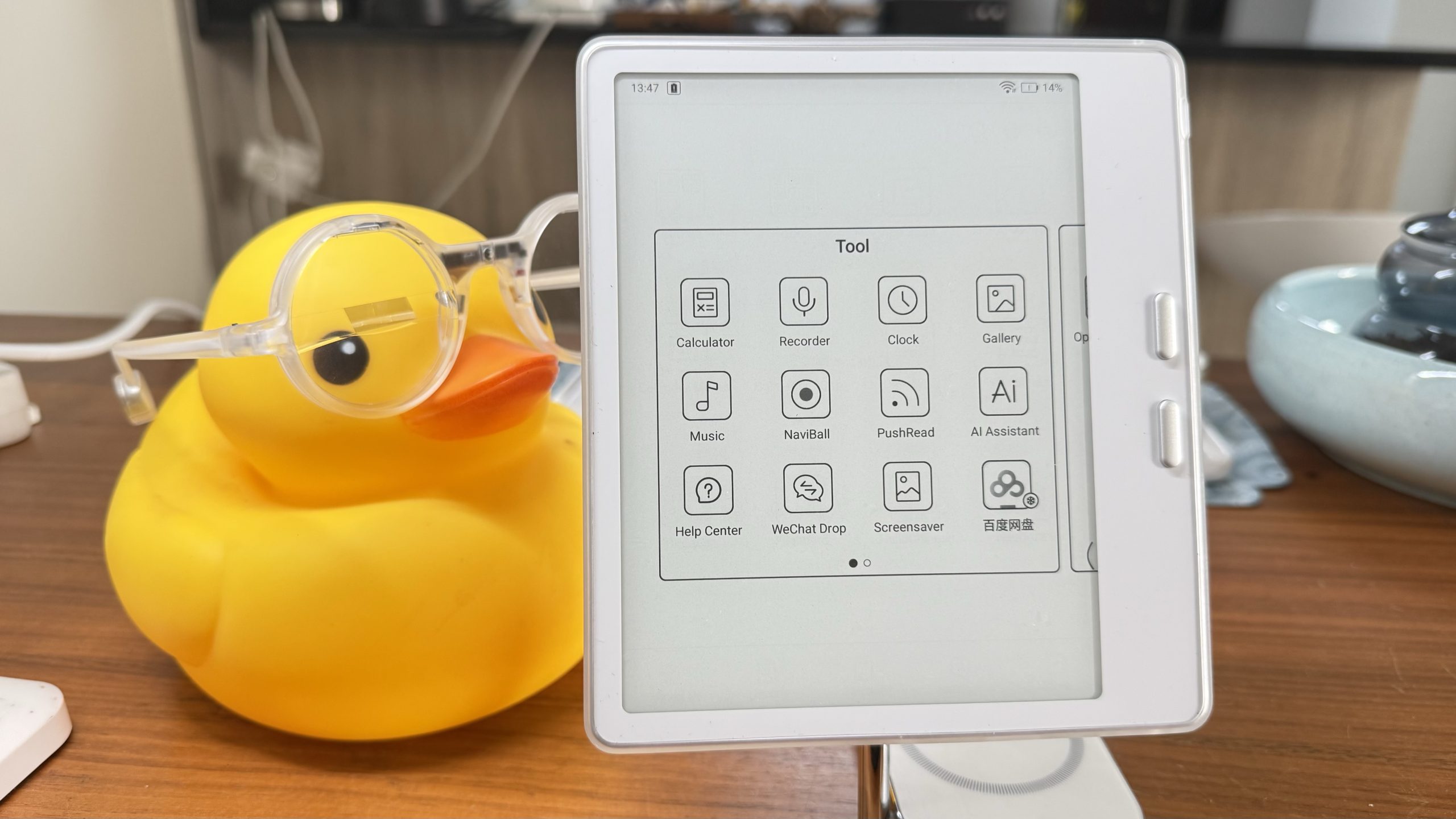
Minimalist Perfection — My Thoughts on the Design
Let’s call this section “E Ink Zen”.
The BOOX Leaf 5 is thin — impossibly thin. At just 6 mm, it feels like a slice of glass and thought. It fits in one hand, weighs less than a paperback, and disappears into a coat pocket. But don’t let that fool you. The aluminum-magnesium chassis makes it feel solid and premium, like something that belongs on your desk and your nightstand.
With no physical buttons on the device, it feels ultra-clean. But pair it with the magnetic case, and suddenly you have page-turning buttons that feel satisfyingly clicky — like the gadget is breathing with you.
The light is soft, warm, and never harsh — it melts into the page. Adjustable warmth and brightness mean you can read in bed without waking anyone or squinting in the sun at the park.

My Experience After 2 Weeks
Here’s what’s changed for me: I now read more.
Not because I have to, but because I want to. Whether it’s academic papers in PDF, RSS feeds over breakfast, or a Kindle novel at night — the Leaf 5 makes it feel elegant, fluid, and quiet. I installed Instapaper, Youdao, and even a local Chinese Bible reader — no issue at all. APKs install in seconds. Android 13 runs like a charm.
I bought the Chinese version, by the way. Works perfectly. You don’t need the international one. Just switch the UI to English (or whatever you like), add your favorite launcher, and you’re good to go. It’s that flexible.

Price and Where to Buy
• Price: $219 USD (standard version)
$219 USD
• Magnetic case with buttons: $39 USD
• Where to buy:
• Amazon

How It Stacks Up
BOOX Leaf 5 vs Kindle Oasis
• BOOX has Android, app freedom, microSD
• Kindle has tight Amazon integration, but that’s also a limitation
• BOOX feels like the smarter choice for long-term value
BOOX Leaf 5 vs Kobo Libra Colour
• Kobo adds color, which is fun for comics
• BOOX offers app control, TTS, and serious PDF handling
• For manga and novels, BOOX wins — unless color is essential

What Others Say
“This e-reader is for people who love to tinker, customize, and control their reading universe.” — TechRadar
“It feels like a Kindle grew up, went to university, and started wearing minimalist Japanese fashion.” — Good e-Reader

FAQ
• Can I use the Chinese version of BOOX Leaf 5?
Yes, absolutely. Just switch language in settings — it works globally.
• Does it support APK installs?
Yes. You can sideload any Android app.
• Can I read Kindle books?
Yes — just install the Kindle app from Google Play.
• Does it support Bluetooth audio?
Yes. Works with headphones, speakers, and car audio.

Final Verdict
Rating: 4.9 / 5
After two weeks of use, I can honestly say: this is my favorite e-reader in years. BOOX Leaf 5 is for thinkers, tinkerers, travelers, and language lovers. It’s elegant, powerful, and unconstrained — everything a modern e-reader should be. And for once, it’s not just about reading. It’s about how you read.
4.9 / 5








