
The INMO Air 3 is not just another pair of AR glasses—it’s a sleek, futuristic device designed to blend seamlessly into daily life. Whether you’re navigating a new city, tackling a busy workday with virtual monitors, or breaking down language barriers with real-time translations, these glasses aim to redefine how we interact with technology.

But how do they hold up in terms of functionality and design? And how do they compare to competitors like the RayNeo X3 Pro? Let’s dive into the details.
Key Specifications of INMO Air 3

Display Technology:
• Sony 0.44-inch Micro OLED display.
• Resolution: 1920×1080 pixels, with a pixel density of 62 pixels per degree (PPD).
• Field of View (FoV): 36 degrees.
• Brightness: 600 nits.
• Refresh Rate: 120Hz.
• Contrast Ratio: 10,000:1.
• Color Gamut: 100% sRGB.
• Optics: IMAR Optical Display Engine with advanced waveguide technology for sharp and immersive visuals.
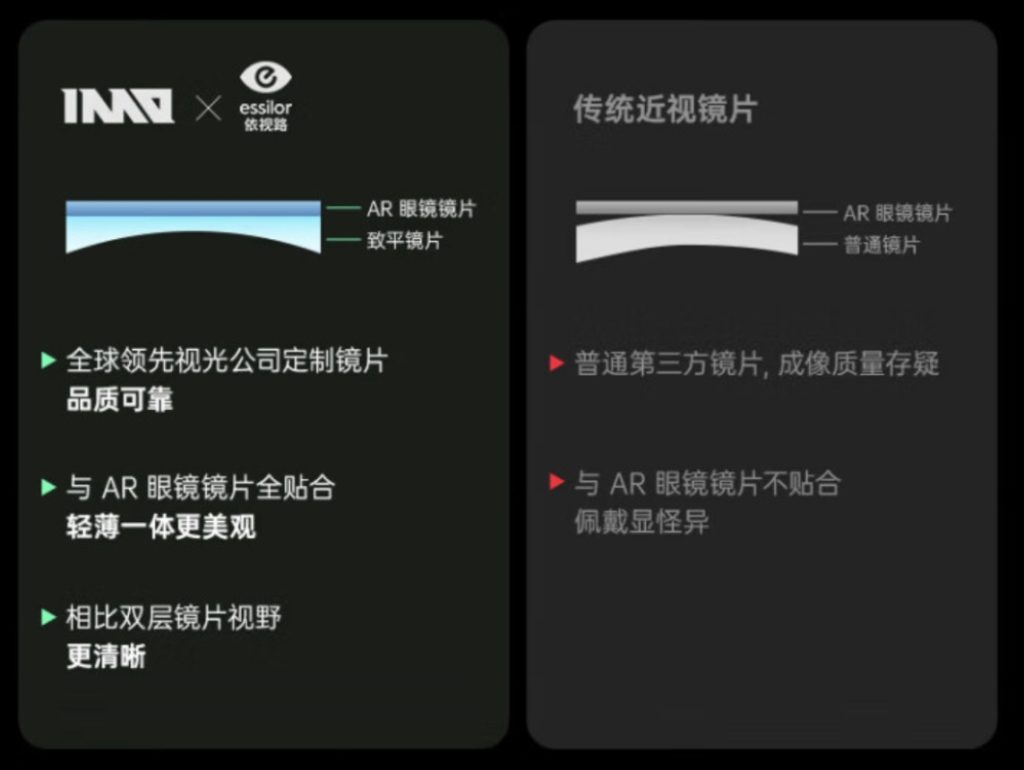

Processor:
• Powered by Qualcomm’s Snapdragon 4nm spatial computing co-processor.
• Offers 2x CPU, 3x GPU, and 3x spatial computing improvements compared to the INMO Air 2.
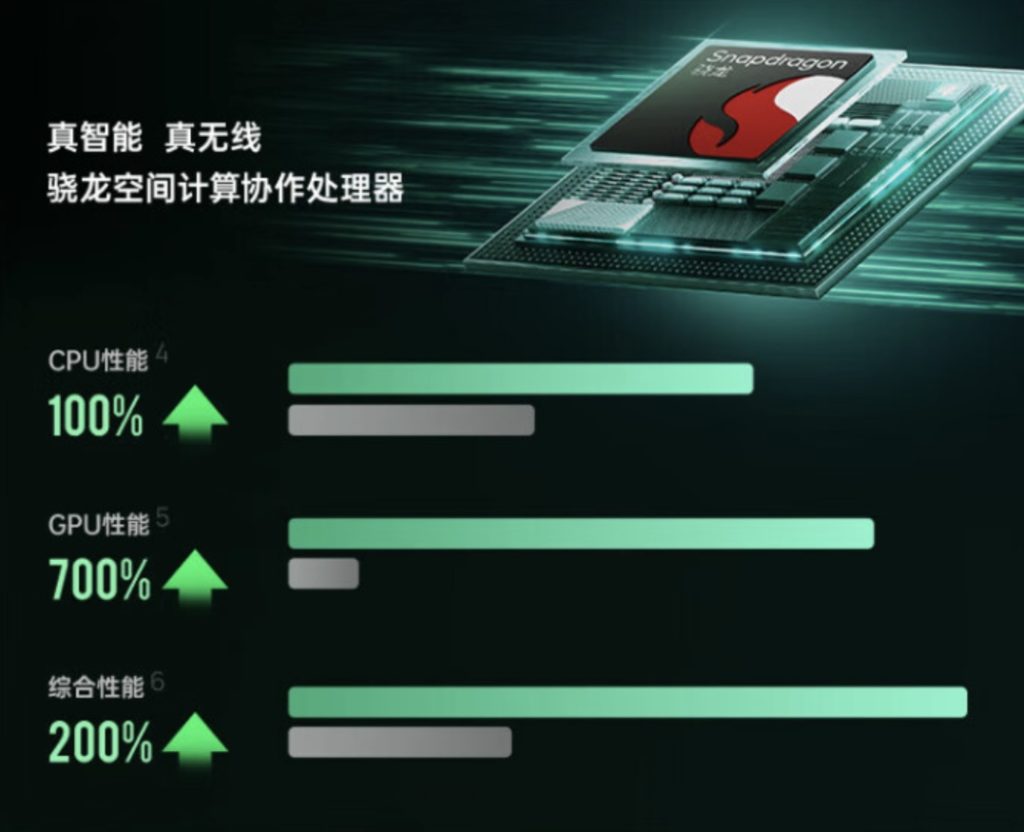
Virtual Monitors:
• Supports three independent virtual screens compatible with Windows and macOS.
• Ideal for multitasking—users can mirror or extend their laptop screens for activities like coding, video editing, or document review.

Camera:
• Equipped with a 16MP ultra-wide camera for photos and videos.
• Ideal for recording moments or using AR-enhanced camera-based applications.
Battery:
• Provides 7–9 hours of continuous usage on a single charge.
Smart Ring:

• The 3 Degrees of Freedom (3DoF) interaction ring acts as a tactile, intuitive control device.
Features include:
• Gyroscope and touchpad for precise spatial control.
• Easy resizing, positioning, and navigation through AR interfaces.

Real-Time Translation:
• Supports 41 languages and 93 regional dialects.
• Perfect for travel, international meetings, and language learning.
• Subtitles are displayed in real time, whether in face-to-face conversations or when watching foreign-language films.

Smartphone as a Keyboard:
• Typing on AR glasses can be challenging, but the INMO Air 3 provides a practical solution by enabling your smartphone to act as a virtual keyboard
• This feature allows you to input text seamlessly via Bluetooth, making it perfect for composing emails, searching the web, or messaging, especially in combination with virtual monitors.

Compatibility:
• Fully compatible with Android applications.
• Allows sideloading of apps for entertainment, productivity, and gaming.

Design (gallery):









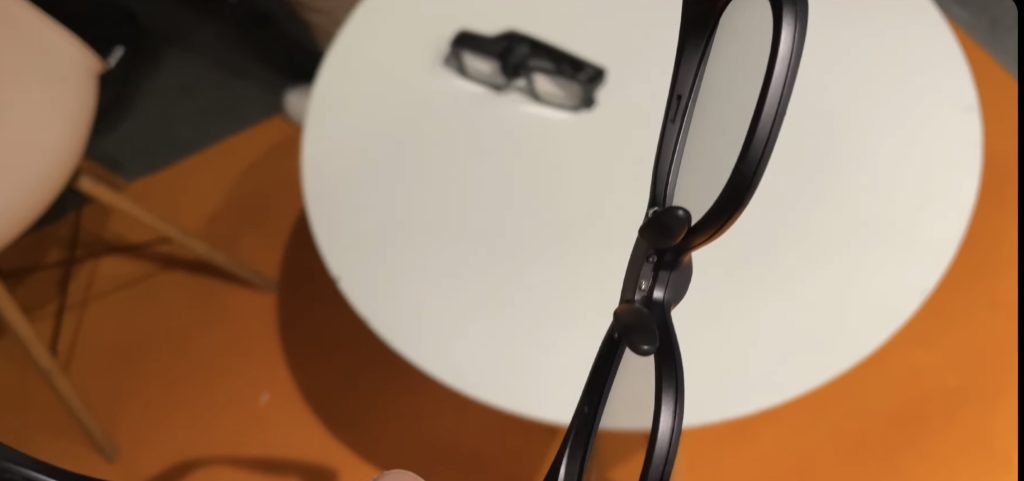

• Lightweight magnesium-lithium alloy frame, weighing just over 40 grams.

• 15° adaptive temples and soft-touch materials ensure comfort for all-day wear.
• Replaceable and washable nose pads for added convenience.
Operating System:
• Runs on IMOS 3.0, offering a smooth spatial computing experience with advanced multitasking and app interaction capabilities.
Features and Real-Life Use Cases
1. Productivity with Virtual Monitors
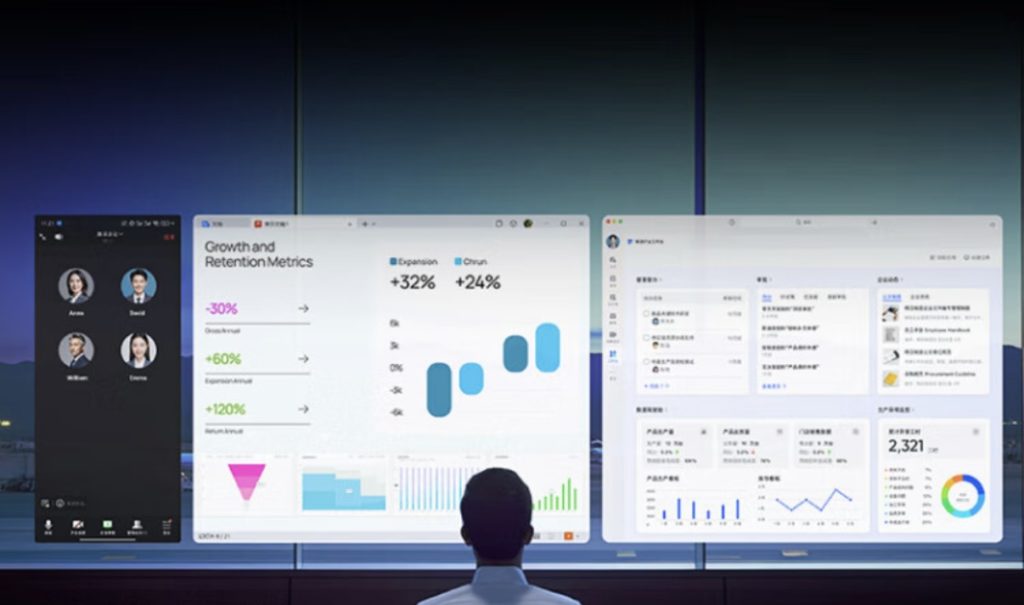
The INMO Air 3 excels in productivity by enabling users to set up three virtual monitors. This feature allows you to mirror or extend your laptop’s display, making it easy to multitask. Whether editing videos, coding, or working on documents, the virtual screens make workflow efficient and intuitive.
2. Real-Time Translation and Communication

With 41 languages and 93 regional dialects supported, these glasses are a powerhouse for breaking language barriers. Whether you’re in a business meeting or watching a foreign film, subtitles appear directly in your field of view, ensuring you never miss important details.
3. Smartphone Keyboard Integration
Typing on AR glasses can be challenging, but the INMO Air 3 offers a clever solution by allowing your smartphone to function as a virtual keyboard. Simply connect via Bluetooth and type seamlessly, making tasks like composing emails or searching the web more efficient. This feature is particularly useful when paired with virtual monitors for maximum productivity.
4. Entertainment and Gaming

The 1920x1080p OLED display provides a vibrant and immersive experience for video playback and mobile gaming. The ability to sideload Android apps means you can enjoy streaming platforms like Netflix or YouTube and even play lightweight games.
5. Smart Navigation

For explorers, the glasses’ AR navigation tools offer turn-by-turn directions overlaid on your environment. Whether walking through a new city or hiking a trail, the glasses keep you on track without needing to glance at your phone.
6. AI-Powered Assistance

With integration of ChatGPT, Whisper, and Perplexity, these glasses function as a wearable AI assistant. From composing emails to answering questions or pulling up news updates, the AI ensures your tasks are completed efficiently.
Comparison: INMO Air 3 vs. RayNeo X3 Pro
The RayNeo X3 Pro excels in brightness and dual-camera capabilities, making it better suited for outdoor use and immersive AR content creation. However, the INMO Air 3 leads in productivity and versatility with virtual monitors, real-time translation, and smart navigation, making it ideal for professionals and frequent travelers.
| Feature | INMO Air 3 | RayNeo X3 pro |
|---|---|---|
| Dispaly | Sony Micro OLED, 1080p, 36° FoV | Micro LED, 720p, 25° FoV |
Processor | Snapdragon Spatial Co-Processor | Snapdragon AR1 Gen 1 |
Brightness | 600 nits | 2,500 nits |
Camera | 16MP Ultra-Wide | Dual Cameras |
Weight | ~40 grams | <85 grams |
AI Features | ChatGPT, Whisper, Perplexity | Similar AI support |
Virtual Monitors | Yes, 3 monitors for Windows/macOS | NO |
Navigation | Advanced AR navigation | Limited |
Price | $690 | ~$799 |

Price
The retail price of the glasses is 5,499 yuan ($756 USD)

Pre-order dates and conditions:
First batch pre-order
• Period: From November 29 to January 15 2025
Price calculation:
• Original price: ¥5499 ($756)
• Promotional discount: ¥500
• Pre-order discount: ¥500
• 1 yuan coupon: ¥200
• Final price: ¥4299 ($591)
Second batch pre-order
• Period: From January 16 to March 31 2025
Price calculation:
• Original price: ¥5499 ($756)
• Promotional discount: ¥500
• Pre-order discount: ¥300
• Final price: ¥4699 ($646)
Final Verdict: A Stylish Step into the Future

The INMO Air 3 combines style, functionality, and cutting-edge technology to deliver an AR experience that’s practical and immersive. While it doesn’t completely overshadow competitors like the RayNeo X3 Pro, its focus on productivity, lightweight design, and real-time translation makes it a standout option for professionals and tech enthusiasts.
Whether you’re navigating a new city, working on the go with virtual monitors, or enjoying seamless AI interactions, the INMO Air 3 is a glimpse into the future of AR glasses—and it’s a future worth exploring.

INMO Air 3: Strengths and Limitations
The INMO Air 3 AR glasses are an exciting blend of futuristic technology and practical design, offering users a lightweight and stylish way to integrate augmented reality into their daily lives. Whether you’re looking for an AI-powered assistant, real-time translation, or productivity-enhancing virtual monitors, these glasses provide a range of features that cater to both professionals and tech enthusiasts. However, like any piece of technology, they come with their strengths and weaknesses. Let’s dive into the pros and cons of the INMO Air 3.
5 / 5
Pros
- Lightweight and Stylish: Comfortable for extended wear.
- Virtual Monitors: A game-changer for multitasking.
- Real-Time Translation: Seamlessly bridges language barriers.
- Smart Ring Interaction: Intuitive control with precise spatial navigation.
- Android App Compatibility: Sideload apps for endless possibilities.
- Immersive Display: Vibrant visuals with high contrast and color accuracy.
- Smartphone Keyboard Integration: Enhances text input efficiency.
Cons
- Brightness: While sufficient for indoor use, 600 nits struggle in direct sunlight.







